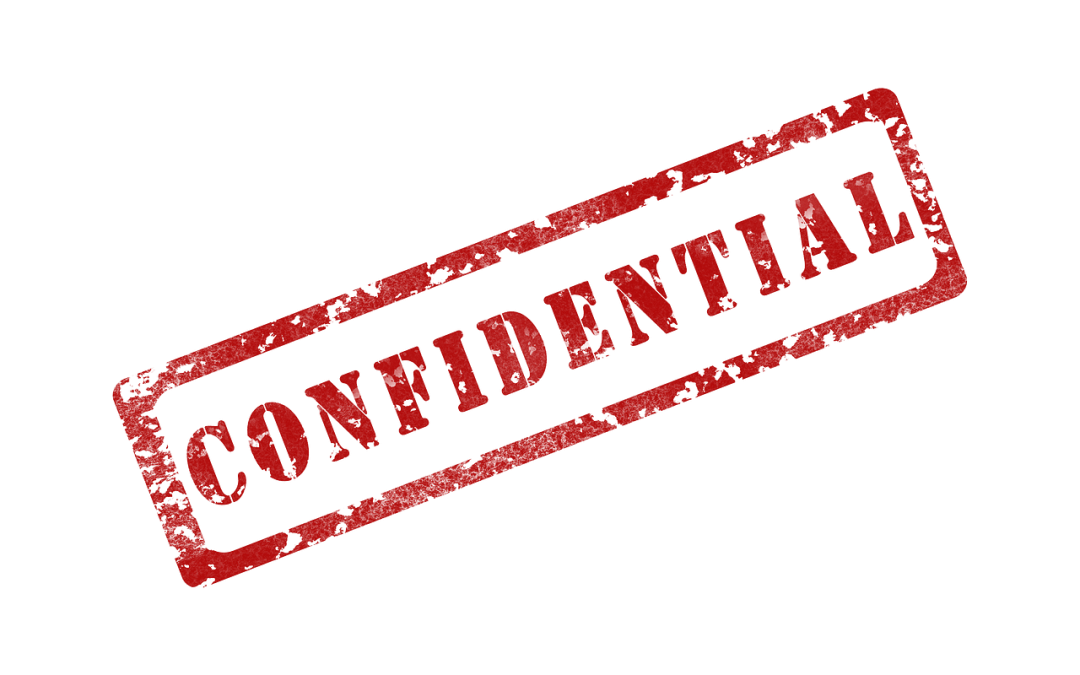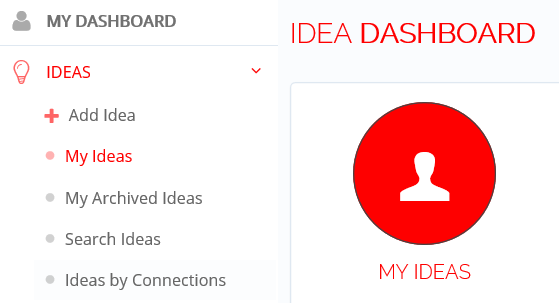Your idea is brewing in your mind. You’re excited and motivated to get it out there, but you need to be careful not to give it away to other people. Our ideas are very much like babies. We need them to grow and flourish, but we need to protect them until they’re stronger. Having said this, you still need to get feedback from many people. Read about three ways of getting feedback here. You can also learn more about Idea Security in our blog “How secure is my idea on IdeaGist?”.
IdeaGist offers a simple way of sharing your idea with your trusted people by making sure that they sign a Non-Disclosure Agreement (NDA), before seeing your idea. They will be shown a short blurb on the idea; something that does not give it away, but rather just defines the subject matter. They will be asked to agree to your Non-Disclosure Agreement, before seeing the full idea. IdeaGist provides a sample NDA template but we highly recommend to get legal advice to make sure that it complies with your local laws.
This post explains a how to share your idea with your trusted friends. Here is the step-By-step process:
Once you have added your idea to IdeaGist, you can access is through “My Ideas” Dashboard Circle or through the Left Hand Menu. At your Idea Dashboard Idea Dashboard
- Click on the Manage Team option from the Action Menu
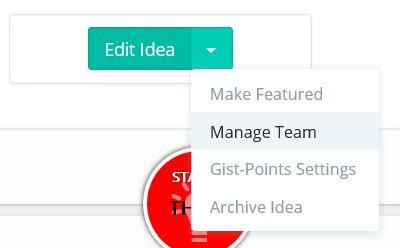
- On Team Manager Screen, click on Send Invites Tab in the top panel
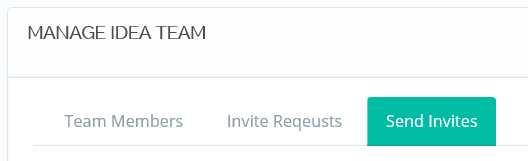
- You will be given two choices, either invite a friend that is already on IdeaGist or invite using their email address

- If you picked IdeaGist connection, you will be shown all your IdeaGist connections, select one or start typing their name in the text box
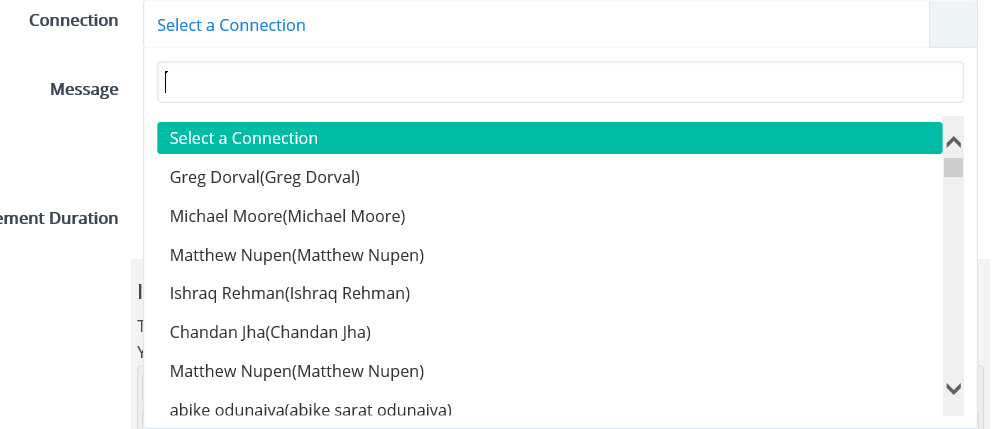
- If you picked Email, Type in their full name, their email address and a short message
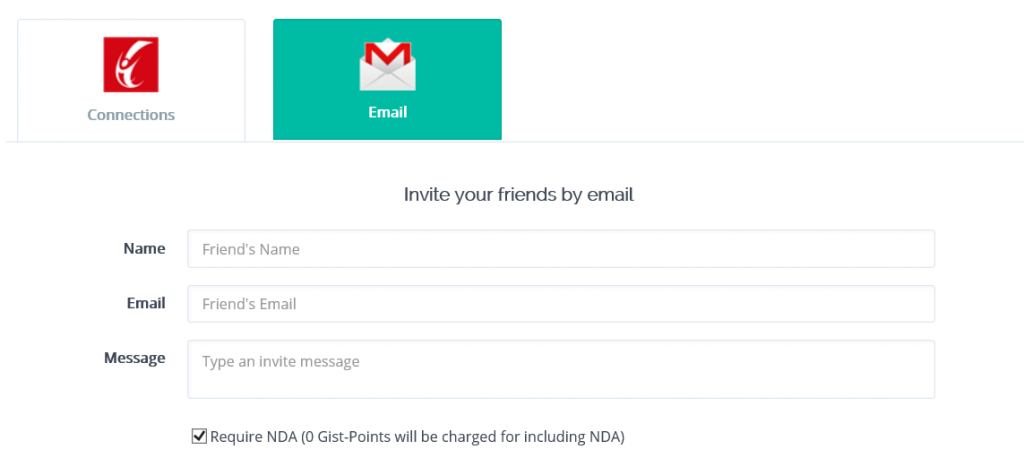
- Click on “Required NDA” check box, if you need your friend to sign a Non-Disclosure Agreement
- If you checked Required NDA Checkbox, you can either copy your own NDA or make changes to the template provided by IdeaGist. In either case, a copy of the NDA will be stored with the idea for future reference. IdeaGist has provided a sample NDA for information purposes. We strongly suggest that you get legal help in developing a Non-Disclosure Agreements that is in compliance with the local laws.
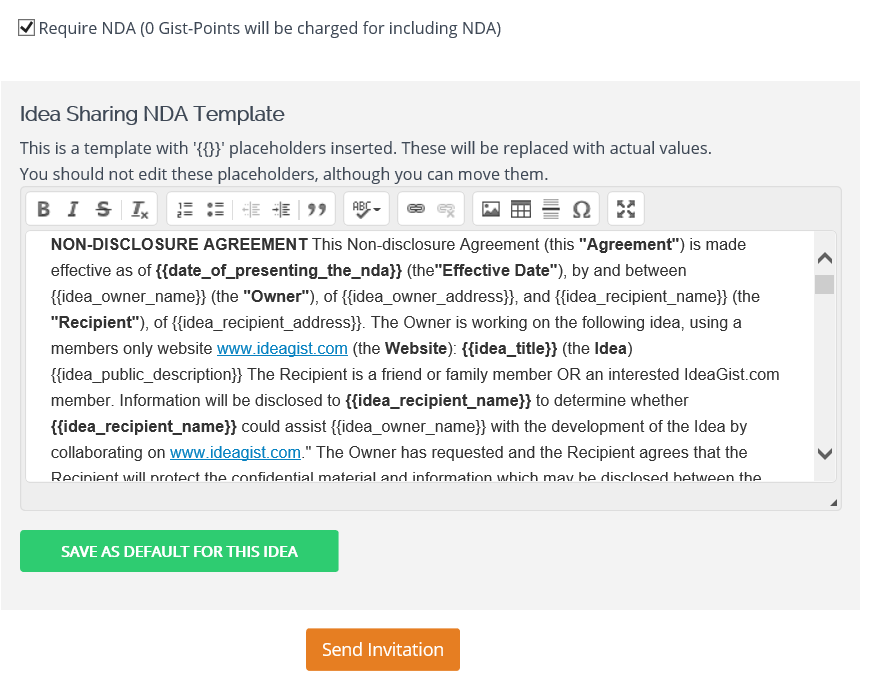
- Click on the Send Invitation Button
- If you opted for Required NDA, you will get a confirmation to deduct few Gist-Points from your balance and you will be asked to confirm that you are responsible for the legal compliance of your NDA
- Upon clicking the confirm button, an invite will be sent immediately to your friend and you will come back to the Team Manager, where you will be able to see pending invites
- From the Team Manager Screen, you will be able to revoke any invite by clicking on the action button for any invitee
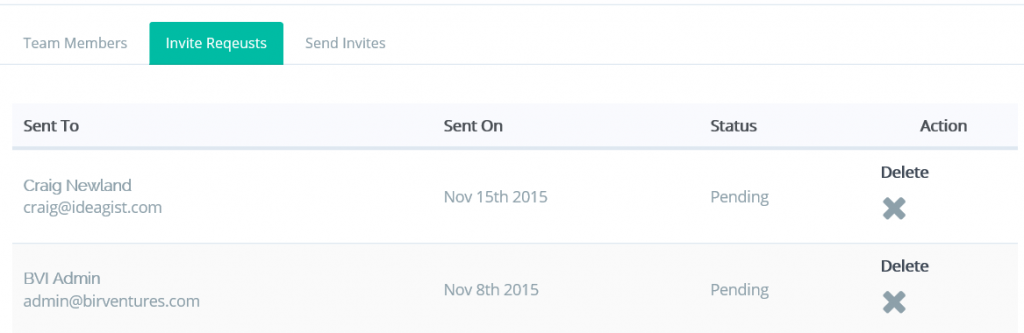
Receiving an Idea Invite:
- Your friend will receive an email that you have invited them to see your idea and join the team. If they are on IdeaGist already, they will also receive and IdeaGist notification
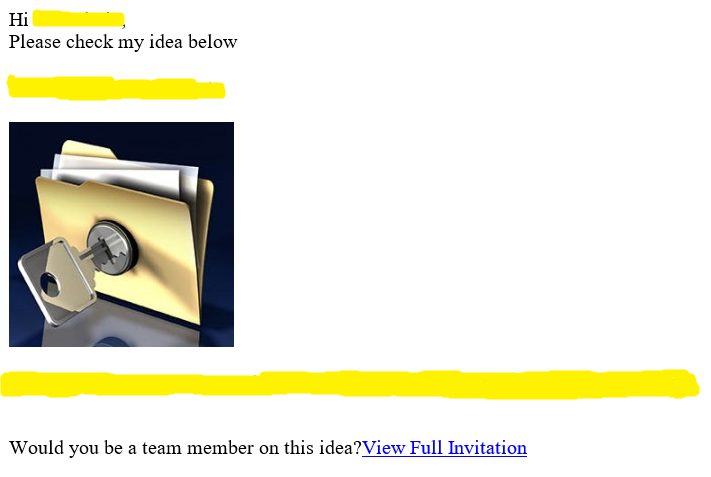
- In the email, they will have a link to see the full idea. This view will only contain Idea Title, Short Blurb and Picture
- In order for them to see the idea, they will either need to login on IdeaGist or register
- On the Idea View page, they will see Accept and Decline Invitation buttons
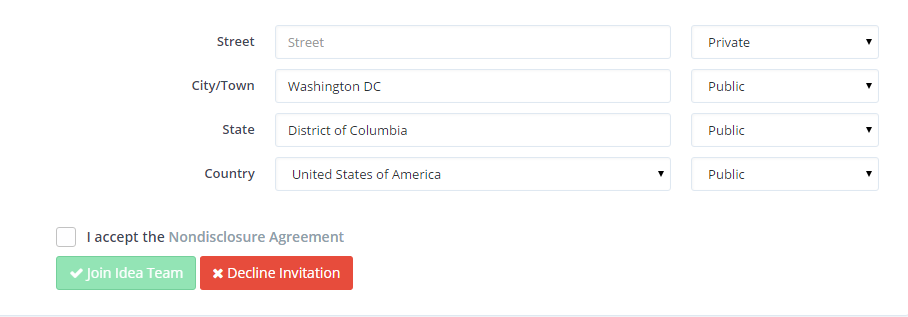
- First time users will be asked some basic information to be filled in the Non-Disclosure Agreement
- If your friend clicked on Accept Invitation or Join Idea Team, they will be added to your idea team as an Observer. You can change their tole to Contributor from Manage Team screen.
Every NDA signed by your friends is recorded. Soon we will provide a log of all the NDAs, signed by you or signed by others to access your ideas.